[B]So I'm just gonna post some basics that are necessary.
At all times you should start off the document with
Tip: When you make a command you always end it with a </> so for the above you'd end it with </body></html> That will tell it when to end.Code:<html> <body>
Other things you should know to write into the file is the commands necessary to state them.
<title> The title defines the header of the website or name of document</title>
<body>can be used like the paragraph</body>
<p> the p will state a paragraph </p>
<br /> the br will represent a line break (enter button in short words)
<pre></pre>- this will show a preformatted format
and to end the basics
I'll list different types of headings
h1-h6 are different fonts of headers
so
<h1></h1>= Largest
<h6></h6>=Smallest
The <head></head> element will define the top of the website so the header will be where you input the name of the doc.(what you see on url tab) and the layout of the header.
Edit: This is how the setup would look like
<html>
<head>
<title>Document name goes here</title>
</head>
<body>
Text that's shown in website goes here
</body>
</html>
I'll make another guide later for more on html, PM or visitor message or post if you need any help or more detail.
Results 1 to 14 of 14
- 12 Feb. 2010 07:30am #1
 Html and You! First Steps in it :)
Html and You! First Steps in it :) Last edited by NotNeccesary; 12 Feb. 2010 at 03:25pm.
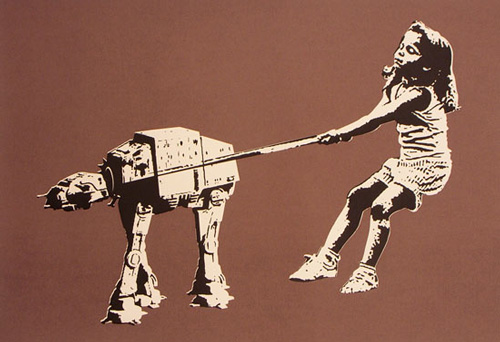
- 12 Feb. 2010 01:22pm #2

You left out <head> and how <title> is supposed to go in it.
Leave the HTML tutorials for Learn HTML and CSS - Use our free tutorials - Build your own website | HTML.net.
- 12 Feb. 2010 03:19pm #3

That was pretty short. And not super informative

- 12 Feb. 2010 03:26pm #4
- 12 Feb. 2010 10:33pm #5Mr. Aids


- Age
- 30
- Join Date
- Nov. 2009
- Location
- Anaheim, California
- Posts
- 1,065
- Reputation
- 99
- LCash
- 100.00

Also proper whitespacing nestles can lay you some nice jobs.
So talking about that.
aka
HTML Code:<html> <head> <title></title> </head> <body> </body> </html>
Other than that;
I love how you use the proper xHTML standard, perfect.
Goes over the most basic stuff.
- 12 Feb. 2010 10:46pm #6

Thanks, but nowadays with programs like Dreamweaver, Squarespace, and the like, actual coding is going the way of the dinosaurs. It's still good to have knowledge of it, though.
- 12 Feb. 2010 10:52pm #7Mr. Aids


- Age
- 30
- Join Date
- Nov. 2009
- Location
- Anaheim, California
- Posts
- 1,065
- Reputation
- 99
- LCash
- 100.00

You can not get a professional job using those programs.
You can surely get freelance, but an actual job in program websites etc. will never happen using DreamFagget.
It's demeaning, using DreamFagget does not make you a coder. It means you can click a button and type "Hi".
That's like saying the ability to make a text file means you are a professional at the Windows OS Kernel.
Sorry about the rant, I hate it when people think DreamWeaver is anything close to coding.
- 12 Feb. 2010 10:57pm #8
- 12 Feb. 2010 10:59pm #9Mr. Aids


- Age
- 30
- Join Date
- Nov. 2009
- Location
- Anaheim, California
- Posts
- 1,065
- Reputation
- 99
- LCash
- 100.00
- 12 Feb. 2010 11:03pm #10
- 12 Feb. 2010 11:38pm #11

Honestly, if you use Dream Weaver it's gonna fuck you up big time. Of course it's going to help making your web pages faster but it will teach you nothing. So stop your ignorant arguing. Learn real coding the real way before you speak, sir.
Also, don't spam.
HTML is as simple as it gets. Teach them CSS.
- 12 Feb. 2010 11:57pm #12
- 13 Feb. 2010 05:35pm #13

I'll try making a beginner's guide on CSS and Javascript probably today and then go into more detail with them later since GameChief already posted a site for html tuts o;
rundeer- Like Chris said, your not gonna get far with programs that help you out. It's A LOT better to know actual codes because if you do end up getting hired and the employer doesn't have dreamweaver on their computer... well... your gonna get facked.
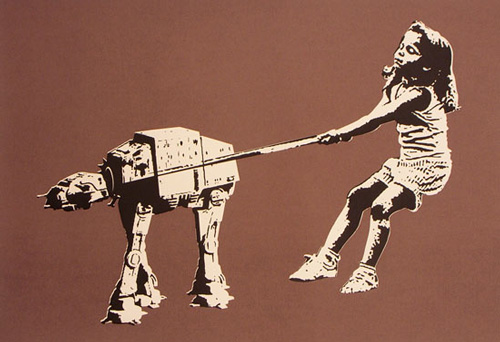
- 03 Nov. 2010 06:56am #14

Thanks i know not a dam thing about HTML but this opened my eyes.......
All the other TuTs are complicated. I'm going to go read those ones now.


 LinkBack URL
LinkBack URL About LinkBacks
About LinkBacks
 Reply With Quote
Reply With Quote



