i think it looks kinda cool, the picture, not the font xD.
but would this be done in PS and if it is can someone tell me how
Results 1 to 13 of 13
- 31 Jan. 2011 06:56am #1
 Anyone know how i would make a photo like this (i think in PS) yup this is really me gamersoul AVA
Anyone know how i would make a photo like this (i think in PS) yup this is really me gamersoul AVA
- 31 Jan. 2011 10:32am #2

raise the threshold very high.
- 31 Jan. 2011 11:26am #3

It could also be pentooled, but it takes alot of time.
It's ZenGen yoo.
- 31 Jan. 2011 02:05pm #4

Its Filters Brah .
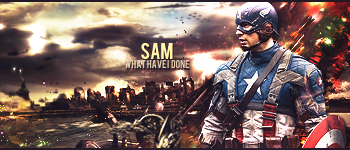
I Don't Bite!
- 31 Jan. 2011 04:30pm #5

Looks like an adobe illustrator effect. Idr what though. Pretty basic tool.
LG's resident grammar nazi.
Need warez? I can probably find it for you. Throw me a PM.
For all of my sales, if you refer a buyer to me and they make a purchase, you can recieve 5%

- 31 Jan. 2011 06:12pm #6

^live trace?
It's ZenGen yoo.
- 31 Jan. 2011 08:20pm #7Minecraft Donator

Artificial's Breast Implants

- Join Date
- Jun. 2010
- Location
- My HQ
- Posts
- 3,004
- Reputation
- 229
- LCash
- 10.06
- 31 Jan. 2011 11:42pm #8

http://i51.tinypic.com/35k34ex.png
PS: Image->Adjustments->Threshold
Adjust slider until satisfied.
Select white, Inverse selection
Smooth selection, if desired
Color in with black
Add/remove parts with brush tool
The black background was because the background was dark
original:
http://www.hair-styles.org/elisha-cu...icture-001.jpg
- 31 Jan. 2011 11:46pm #9
- 31 Jan. 2011 11:52pm #10
- 01 Feb. 2011 12:09am #11
- 01 Feb. 2011 12:10am #12
- 01 Feb. 2011 12:24am #13

i am a noob. thanks minora.
yup this is really me gamersoul AVA


 LinkBack URL
LinkBack URL About LinkBacks
About LinkBacks

 Reply With Quote
Reply With Quote

