This is just one guide in a series of guides that I am working on. I am not sure how many LGers are interested in photography, but I want to make sure that I am here to help anyone that is.More guides like this are soon to come, but you can check out my FB page. The link is in my sig. I'm not posting it here, because that would be a bit spammy and away from the point of this thread.
How To Get Sharper Photos
-Micro adjust your lenses if you can. DSLR's come in many different forms, so I cannot give you a specific "one size fits all" guide.
-Faster shutter speeds eliminate motion blur.
-A higher ISO means faster shutter speeds, but it also means noise. Watch out for that.
-Watch your aperture! Shooting wide open (lowest f/number) will lead to soft images. Try and stop down a bit. (Raise the f/number)
-Turn on your auto-focus! As silly as it sounds, I, and many others, forget to turn this on. If the above doesn't help and you are awful at manually focusing, there is this neat little feature on most DSLR's and lenses called auto-focus! I never rely on my eyes to focus in the field. Personally, the only time I ever use manual focus is for low light and macro photography.
-Turn on your auto-focus beep. Most DSLR's have a beep signal telling you the image is in complete focus. If you use the viewfinder, (You should be, instead of the LCD.) the display may also light up telling you it is in focus.
-If you are using a tripod, make sure IS (VR on Nikon) is off. IS or image stabilizer is a feature for hand-held use and not when the DSLR is completely still on a Tripod. Leaving it on while your DSLR is on a tripod can result in blurriness.
-Use a remote shutter release and a tripod when shooting landscapes or long exposure.
-Post processing. It is best to nail the shot the best you can in-camera, but adding an unsharp mask will really help during post processing.
-When shooting portraits, if the person is turned slightly, focus on the nearest eye to you. If the person is staring dead-on into the camera, either eye will work.
Hopefully these tips may help a few of you. Most of you probably already know this information, but it may help beginners. If you have any tips that I did not list, post them!
Results 1 to 5 of 5
Thread: How to get sharper photos!
- 01 Apr. 2013 03:31am #1
 How to get sharper photos!
How to get sharper photos!
- 01 Apr. 2013 11:27am #2Stunning

- Age
- 34
- Join Date
- Nov. 2009
- Location
- Everywhere. I have the internet
- Posts
- 4,099
- Reputation
- 440
- LCash
- -0.42

I prefer to shoot my stuff in manual focus, because it gives it a much better sense of perception if you're trying to capture a single focal point instead of a "wider variety" which auto focus does just to be safe.

I used Manual Focus on this one because the auto focus tried capturing the rest of his arm being sharp as well.
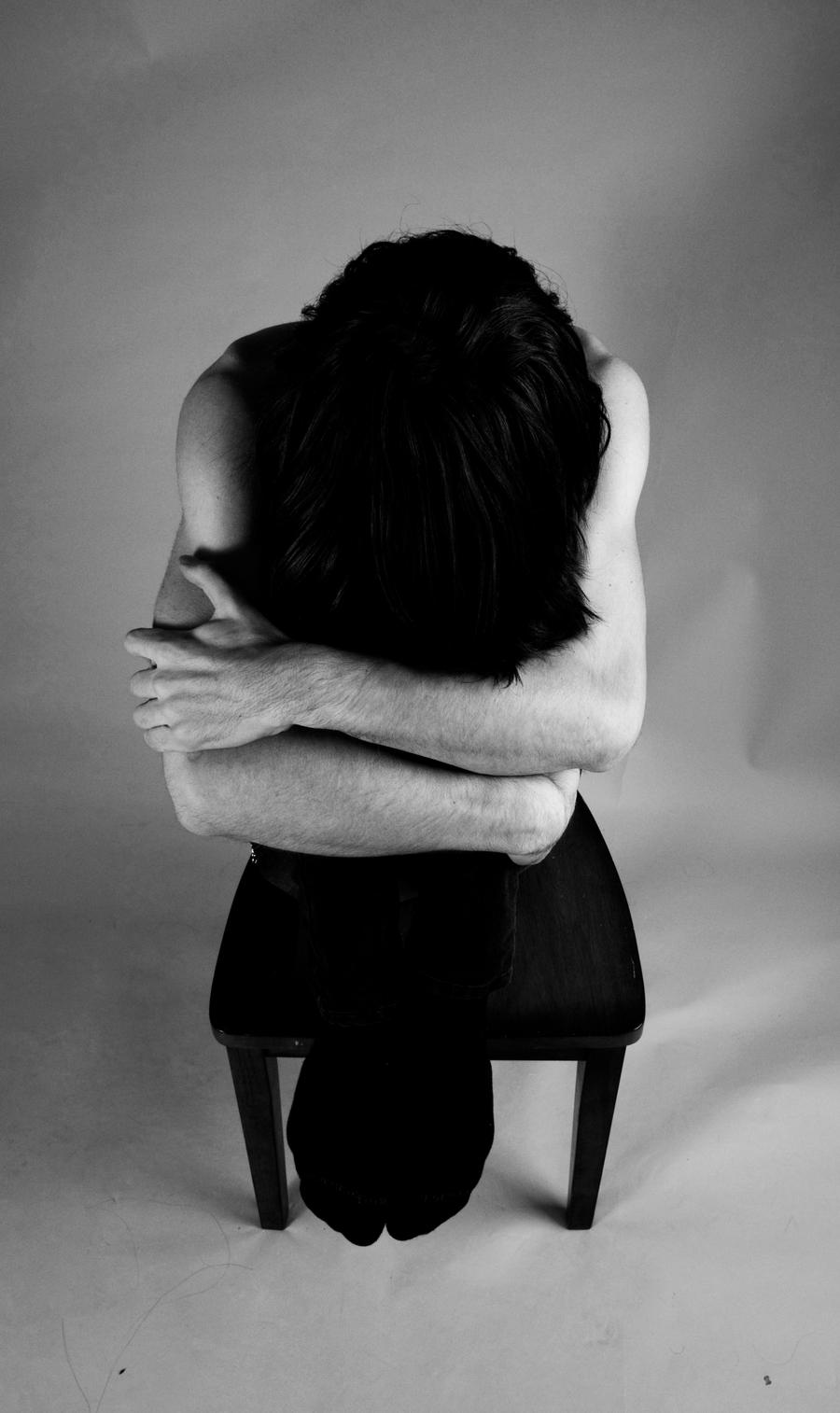
This one though, was perfect for Auto Focus where I wanted to get all of him at once.
I just love having the power to center my focal point lol
Great tutorial☜(* x *)☞FOOL ON COOL GENERATION
 Originally Posted by C0FF1NCASE
Originally Posted by C0FF1NCASE
- 01 Apr. 2013 05:19pm #3

Very nice photos.

- 01 Apr. 2013 11:07pm #4

OR, hey. Photoshop has a sharpen feature!
- 02 Apr. 2013 01:44am #5

That falls under Post Process.



 LinkBack URL
LinkBack URL About LinkBacks
About LinkBacks
 Reply With Quote
Reply With Quote

