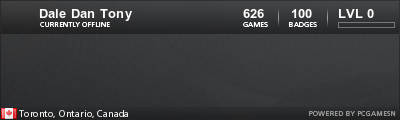AMD FX 8 Core Processor, over clocked to 4.2 each core until I get better fans or a liquid cooling kit.
18GB DDR3 2133MHz.
ASUS AMD 970.
EVGA GeForce GT 520 1GB DDR3.
Western Digital 1TB + 2 other sata hard drives from my older computers which is a grand total of 1.75TB of memory.
750 Watt Power Supply.
Currently only running off of one screen because I don't have another.
And a wireless network card.
Results 1 to 15 of 15
Thread: What is your computer build?
- 12 Jul. 2013 03:25pm #1
 What is your computer build?
What is your computer build?
- 13 Jul. 2013 09:25am #2

>over clocked to 4.2 each core
> to 4.2 each core
>4.2 each core
>each core
Why are you multiplying on a per-core basis? What's your logic, I'm curious. Nothing against it, I've only ever heard of per core OCing, I never saw the point, though. Unless your applications only utilize the first two cores, which I know a few that do.
I'm running a beastly netbook with a 1.4GhZ atom dual-core processor with a 10/100MB ethernet connection. 1 GB of DDR2 RAM. Running Arch Linux, system is using 35MB of RAM with wireless disabled at boot. I plan to cut that down to 20 here soon with the swap to dwm, subtraction of tint2, and removing a bunch of stuff from the kernel, and disabling a bunch of kernel mods.
It's the same set up (minus the server daemons I had running, etc) I had on my 3.5 GhZ quad i7 laptop with 8GB RAM, etc. I can't tell the difference, besides a smaller screen and the keyboard is smaller. It's what I love about keeping my OS minimal, I can use it on legacy hardware and I can't tell the difference.
BTW, what are you using your set up for? I assume gaming. You should include your uses to give a hint to why your specs are used
I use mine for basic web browsing, application decompiles, network stuff, programming and scripting, system administration and spending hours taking care of my OS because it interests me infinitly, and IRC. I never use more than 600 MB of RAM and 70% CPU lol
And the internet here downloads at less than 6KB/s. When I update via FTP my DL times average at like 750 B/s. Just to put it into perspective. My applications don't have a lot of network overhead so it doesn't bother me (not including web browsing. That's a tad slow. But bearable. It seems as though they throttle DLs)
Oh and my HDD is a whoping 250GB.Last edited by bmlkiddo; 13 Jul. 2013 at 09:29am.
You can't capture what this kid spits with kismet
each packet i send is encrypted with 3DES
And I'll keep flowin til the light goes off
you get a virus-cough, you kids are microsoft
And I'm hard like openbsd internals
excuse me, I need to make a call to the kernel
- 13 Jul. 2013 10:00am #3

Windows 7 Ultimate 64-bit
AMD Phenom II X4 965 Deneb 45nm Technology
16.0GB Dual-Channel DDR3 @ 669MHz (9-9-9-24)
ASUSTeK Computer INC. M4A88TD-V EVO/USB3 (AM3)
ASUS VE276 (1920x1080@60Hz) 2343 (1776x1000@59Hz)
1024MB ATI AMD Radeon HD 6900 Series (ATI AIB)
466GB Western Digital WDC WD5000AAKS-65A7B0 ATA Device (SATA)
466GB Western Digital WDC WD5000AAKS-00A7B0 ATA Device (SATA)
- 13 Jul. 2013 11:41am #4
- 13 Jul. 2013 02:39pm #5

I actually don't use my computer for gaming. I might in the future when I have time. I actually plan on it to be a small server eventually for what ever purpose(s).
Edit: I actually plan on it being a server for a camera surveillance system as well as a small web server.
- 13 Jul. 2013 05:10pm #6

That hardware is overkill to host a small server :p
My laptop could run a mall server to fullfill tasks for a small household. It's all about system maintenance.
4 GBs is really all a server needs lol
I've got a buddy that's been running a FreeBSD firewall for like 13 years, and it's been running off 4 GBs of RAM lol, which was the shit back then. But it's his buisness's firewall, so it manages traffic.
And is your webserver going to be used outside your network? If so check if your ISP blocks incoming port80 connections.Last edited by bmlkiddo; 13 Jul. 2013 at 05:17pm.
You can't capture what this kid spits with kismet
each packet i send is encrypted with 3DES
And I'll keep flowin til the light goes off
you get a virus-cough, you kids are microsoft
And I'm hard like openbsd internals
excuse me, I need to make a call to the kernel
- 13 Jul. 2013 05:49pm #7

It is going to eventually be going outside my network. My ISP does block incoming port 80. Which is terrible. I don't plan on making this a reachable server to the outside until I graduate college. Which means I will be moving around a lot so I don't have t
 rry about an ISP for quite some time.
rry about an ISP for quite some time.
- 13 Jul. 2013 06:44pm #8

You should run a small FTP daemon. I know on my system vsftpd only uses like 10-15MB of RAM when it's idling. Having FTP set up is so convenient. If you're going to run a server get that up. let's say you're in class you and you need a file. You can simply open your server's IP/your DNS name in your browser(ending in :21) and authenticate your user and download the file you need for the class.
You can even run an SSH daemon so you can open up TTY sessions whilst away from your server. Of course, a lot of this is assuming you're using a form a *nix lol
You can't do much from a Windows command prompt session, sadly.Last edited by bmlkiddo; 13 Jul. 2013 at 06:48pm.
You can't capture what this kid spits with kismet
each packet i send is encrypted with 3DES
And I'll keep flowin til the light goes off
you get a virus-cough, you kids are microsoft
And I'm hard like openbsd internals
excuse me, I need to make a call to the kernel
- 14 Jul. 2013 12:10am #9
- 14 Jul. 2013 01:02am #10

FTP dumb and unnecessary.
Use ssh.
- 14 Jul. 2013 05:40am #11

Why Ubuntu and BackTrack? BackTrack has all your skiddie tools and stuff, but it's a horrible example of a *nix distro, and I don't even consider Ubuntu free software anymore.
And BackTrack is Ubuntu based I believe. lolYou can't capture what this kid spits with kismet
each packet i send is encrypted with 3DES
And I'll keep flowin til the light goes off
you get a virus-cough, you kids are microsoft
And I'm hard like openbsd internals
excuse me, I need to make a call to the kernel
- 14 Jul. 2013 06:12pm #12Donator

Moderator Bachelor of Science in Virginity
- Age
- 31
- Join Date
- Nov. 2009
- Location
- Toronto
- Posts
- 5,421
- Reputation
- 546
- LCash (Rank 3)
- 1.96

Windows 7 Professional 64-bit SP1
Intel Core i7 920 @ 2.67GHz Bloomfield 45nm Technology
8.00GB Dual-Channel DDR3 @ 700MHz (9-9-9-24)
Intel Corporation DX58SO (J1PR)
2048MB NVIDIA GeForce GTX 660 (ASUStek Computer Inc)
140GB Western Digital WDC WD1500HLFS-01G6U0 ATA Device (SATA)
140GB Western Digital WDC WD1500HLFS-01G6U0 ATA Device (SATA)
298GB Hitachi HDP725032GLA360 ATA Device (SATA)
- 24 Jul. 2013 01:11am #13

I have a Toshiba C55-A5285 Laptop
Intel Core i3-3120M 2.50GHz 3MB Cache Processor
6GB DDR3 Memory
750GB 5400RPM Hard Drive
Just a standard model from staples. I dont do gaming or anything like that ^^' so mines pretty pathetic compared to everyone elses, you guys have some pretty impressive builds.
- 27 Jul. 2013 06:10pm #14

i5 3570k @ 3.4 GHz
8 GB ram
AMD Radeon 7850 2GB (Hopefully I upgrade to the GTX 780)
1 TB 7200 RPM Harddrive.
- 27 Jul. 2013 07:12pm #15Banned Epic

- Join Date
- Apr. 2010
- Location
- When freedom is outlawed only outlaws will be free
- Posts
- 5,113
- Reputation
- 195
- LCash
- 3.15

I have a Dell Latitude D610 running Kali for cracking WiFi networks when I need quick access, or for when I need to do shit away from home.
My main box:
OS: Windows 7 Ultimate x64
CPU: AMD Phenom II X4 955
RAM: 8GB
MOBO: Gigabyte GA-880GA-UD3H (AM3 socket)
GPU: Radeon HD 4870 (Not that good, need to upgrade)
HDD: 500GB HDD that's half-corrupted so it only holds 230GB. My other HDD failed.
Besides that, I also have a pretty nice optical drive that I use for piracy, I burn around 30 albums and 10 DVD's per week. It does DVDs, CDs, DVD-RW, CD-RW, Lightscribe, everything haha.


 LinkBack URL
LinkBack URL About LinkBacks
About LinkBacks