lately my mouse is acting really weird. im not exactly sure what caused this problem but when i use my mouse, only half of the clicks work. that means when i click my mouse 10 times only 5 of those clicks actually register. this problem affect my left, right and scroll button. does anyone know if this is a hardware problem or a virus? if so does anyone know how to fix it?
any help would be great, playing games like this is pissing me off...
Results 1 to 21 of 21
Hybrid View
- 24 Nov. 2009 10:57pm #1
 need help with...hardware or virus
need help with...hardware or virus 
- 24 Nov. 2009 11:35pm #2

Maybe it's time to buy a brand new mouse.
- 24 Nov. 2009 11:36pm #3

its microsoft, 1 year old -.-

- 25 Nov. 2009 12:19am #4

Is it a laptop mouse or external mouse? A virus only make the mouse go crazy over the screen
- 25 Nov. 2009 12:30am #5

external wireless mouse.

- 25 Nov. 2009 12:32am #6

If it is a laser mouse try cleaning the laser, it might have dust on it. As for the clicks, if it is a battery powered mouse you probably need to put new batteries in it.
Yup, probably battery lol.FoRspArTA from the old LG, back in the Golden Age.
[SIGPIC][/SIGPIC]
Check out my stuff:
Low on Runescape cash? Check out this Guide.
Got a retail WoW account? Add your character to the master list.
Always here to help. PM me if you need anything.
PM me if you need anything.
-I currently play Runescape, WoW (Retail), Gaia, and lots of Xbox.
- 25 Nov. 2009 12:37am #7

if its clicks then laser have nothing to do with it, also my old batteries were fine, and i changed new ones anyways.

- 25 Nov. 2009 04:01am #8

Yeah that's why I said it must be the batteries. It might have just shorted or something or if you dropped it it broke or something like that, I don't know what to tell you if you have changed the batteries.
FoRspArTA from the old LG, back in the Golden Age.
[SIGPIC][/SIGPIC]
Check out my stuff:
Low on Runescape cash? Check out this Guide.
Got a retail WoW account? Add your character to the master list.
Always here to help. PM me if you need anything.
PM me if you need anything.
-I currently play Runescape, WoW (Retail), Gaia, and lots of Xbox.
- 25 Nov. 2009 04:04am #9

have you tried cleaning out the inside of the mouse with a cloth? I used to do that when I still used wheel mice, though I'm not sure if it works the same for battery-powered ones. If this don't work, it's time to replace your mouse.
My contributions:
http://forum.logicalgamers.com/bronz...old-items.html
http://forum.logicalgamers.com/bronz...-improved.html
http://forum.logicalgamers.com/debat...-debating.html
For all the stuff that happens around here, LG itself is always remarkably unchanged. Thanks to the folks who still remembered I was once here and welcomed me back despite me being retarded.
- 25 Nov. 2009 06:51am #10

Ugh. Obviously if clicks don't work, it's a problem with the scrolling, as everyone has mentioned.

If scrolling is kinda skippy, it's a problem with the wire. If not, it's a problem with the thing inside of it that registers clicks. Your mouse probably registers them all through the same function, which is broken or summat. Buy a new mouse.
- 25 Nov. 2009 08:52pm #11
- 25 Nov. 2009 08:46am #12

lol yea they been making alot of screwed up mice lately or something apparently you have THAT problem (not a virus) but i have like this really freaky problem its almost as if its some sorta miscalibrated light gun
the pointer is like ____. (that dot) but sometimes its like clicking nearby but not ON the dot ... like some sort of miscalibrated light gun from the arcade you know what i mean? its a direct connection (cord) laser mouse ... so i dont know whats up with it
also try checking the "click timer" because last i checked they have a special timer that only allow a certain amount of clicks, kind of like the interval of a gun shot or something
try going into category view and check it like
Control Panel > Printers and Other Hardware > Mouse
and just look around through the tabs and look if anything looks like its the problem ... i suggest asking everyone else instead of me since i dont mess with my mouse options too much
- 25 Nov. 2009 02:18pm #13

Why couldn't you just buy a new one.? o.0
I have like, 6 mouse here, all brand new but 5 doesn't function great. -.-
- 26 Nov. 2009 01:37am #14
- 26 Nov. 2009 01:44am #15
- 26 Nov. 2009 01:54am #16
- 26 Nov. 2009 03:53am #17
- 26 Nov. 2009 03:55am #18

Try re-connecting it and re-install the software. Ask around and see if someone messed around with the mouse, maybe a spill got into the crack damaging the area under the left clicker. But it's no virus, just the mouse is messed up or the usb connection of it is a bit wacked out.
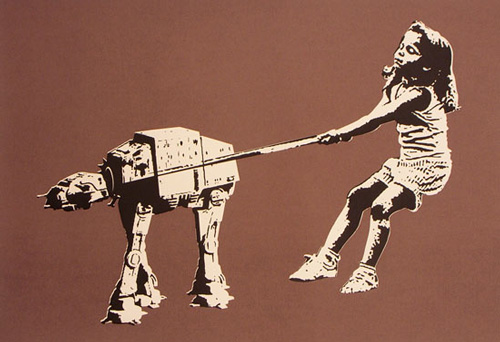
- 26 Nov. 2009 05:01pm #19

Download Malwarebytes if you have concerns about a virus. It's a free program that gets rid of all the nasty shit. If nothing comes up, it's time for a new mouse!
- 27 Nov. 2009 03:16am #20

stop posting problem solved

- 27 Nov. 2009 08:40pm #21
 hardware
hardware its definitely hardware
Bleach is Awesome!
>!!!BANKAI!!!


 LinkBack URL
LinkBack URL About LinkBacks
About LinkBacks


