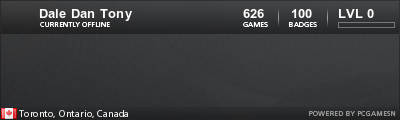So I was poking around with how to manipulate memory processes today, because I have never done so, and I found it quite fun.
I made a Spider Solitaire 'bot' that would just up the score and what not. Easy enough however, every time the game closes and re-opens, the score memory address changes, meaning I have to go back through Cheat Engine to grab the address values to put it back into my program. I was wondering if there was a possible way to read the address values without having to, so say, make a move to have the score adjust just so you could pin the address value for the score.
A better example would be of you playing a shooting game and you want infinite ammo so you whip open Cheat Engine and you do the whole, "Okay I have 100 Shots in the clip " *scan for 100* *shoot one bullet* *next scan for 99* so on and so forth until you get the address for the amount of ammunition you have then lock it in place that you have 99999 + bullets in your magazine.
I've searched and I can't find anything on how to scan each address for a specific value? I don't want to have the program wait to scan and try to find a deduction in the value because that just seems incredibly tedious.
Results 1 to 16 of 16
- 21 Mar. 2013 04:41am #1
 Reading memory values out of a process
Reading memory values out of a process
- 21 Mar. 2013 05:31am #2Donator

Moderator Bachelor of Science in Virginity
- Age
- 31
- Join Date
- Nov. 2009
- Location
- Toronto
- Posts
- 5,421
- Reputation
- 546
- LCash (Rank 3)
- 1.96
- 21 Mar. 2013 05:49am #3

Pointers? A little vague don't you think?
Can you be more specific than that? Or do you not have personal knowledge or experience of OP's question?
I do agree though that CEF has a lot of info about memory and such regarding this topic. But he was asking for help from this site.Last edited by The Unintelligible; 21 Mar. 2013 at 05:55am.
- 21 Mar. 2013 05:52am #4
- 21 Mar. 2013 05:57am #5Donator

Moderator Bachelor of Science in Virginity
- Age
- 31
- Join Date
- Nov. 2009
- Location
- Toronto
- Posts
- 5,421
- Reputation
- 546
- LCash (Rank 3)
- 1.96
- 21 Mar. 2013 06:03am #6

Unfortunately I personally can't help you on this topic as I currently have limited knowledge of low level programming aspects and memory.
But I can tell you that this isn't really something you can delve straight in to. You need to know a bit about this subject and what it entails.
I suppose a good start would be learning a lower level language like C (and perhaps accompany that by learning about things like Assembly). Stack Overflow is a better place to ask this question. Very few people here actually know a lot about these kinds of things.
- 21 Mar. 2013 06:06am #7

When I try to get the base address all I hit is, "A 32 bit processes cannot access modules of a 64 bit process." which just makes me want to put a hole through my monitor.
- 21 Mar. 2013 06:11am #8
- 21 Mar. 2013 06:13am #9Donator

Moderator Bachelor of Science in Virginity
- Age
- 31
- Join Date
- Nov. 2009
- Location
- Toronto
- Posts
- 5,421
- Reputation
- 546
- LCash (Rank 3)
- 1.96
- 21 Mar. 2013 06:17am #10

That is the error that is thrown.
Code:System.ComponentModel.Win32Exception was unhandled Message=A 32 bit processes cannot access modules of a 64 bit process. Source=System ErrorCode=-2147467259 NativeErrorCode=299 StackTrace: at System.Diagnostics.NtProcessManager.GetModuleInfos(Int32 processId, Boolean firstModuleOnly) at System.Diagnostics.NtProcessManager.GetFirstModuleInfo(Int32 processId) at System.Diagnostics.Process.get_MainModule() at ConsoleApplication1.Program.Main(String[] args) in C:\Users\Chad\documents\visual studio 2010\Projects\Memory Reading and writing\Memory Reading and writing\Program.cs:line 35 at System.AppDomain._nExecuteAssembly(RuntimeAssembly assembly, String[] args) at System.AppDomain.ExecuteAssembly(String assemblyFile, Evidence assemblySecurity, String[] args) at Microsoft.VisualStudio.HostingProcess.HostProc.RunUsersAssembly() at System.Threading.ThreadHelper.ThreadStart_Context(Object state) at System.Threading.ExecutionContext.Run(ExecutionContext executionContext, ContextCallback callback, Object state, Boolean ignoreSyncCtx) at System.Threading.ExecutionContext.Run(ExecutionContext executionContext, ContextCallback callback, Object state) at System.Threading.ThreadHelper.ThreadStart() InnerException:
- 21 Mar. 2013 02:13pm #11Banned Epic

- Join Date
- Apr. 2010
- Location
- When freedom is outlawed only outlaws will be free
- Posts
- 5,113
- Reputation
- 195
- LCash
- 1.17

If you can give me an example of your current source or something, I might be able to help you. I run into stuff like this while making trainers and reverse engineering games and stuff
- 21 Mar. 2013 03:28pm #12

Right.
And the class I am using isCode:using System; using System.Collections.Generic; using System.Linq; using System.Text; using System.Diagnostics; using ProcessMemoryReaderLib; namespace ConsoleApplication1 { class Program { static void Main(string[] args) { ProcessMemoryReader process_reader = new ProcessMemoryReader(); try { Process[] hook_process_snap = Process.GetProcessesByName("SpiderSolitaire"); Process hook_process = new Process(); if (hook_process_snap[0].ProcessName == "SpiderSolitaire") { Console.WriteLine("Process has been found and hooked."); hook_process = hook_process_snap[0]; process_reader.ReadProcess = hook_process; process_reader.OpenProcess(); Console.WriteLine(hook_process.MainModule.BaseAddress); } } catch (Exception ex) { Console.WriteLine(ex.Message); } Console.ReadLine(); } } }
Code:using System; using System.Diagnostics; using System.Runtime.InteropServices; namespace ProcessMemoryReaderLib { /// <summary> /// ProcessMemoryReader is a class that enables direct reading a process memory /// </summary> class ProcessMemoryReaderApi { // constants information can be found in <winnt.h> [Flags] public enum ProcessAccessType { PROCESS_TERMINATE = (0x0001), PROCESS_CREATE_THREAD = (0x0002), PROCESS_SET_SESSIONID = (0x0004), PROCESS_VM_OPERATION = (0x0008), PROCESS_VM_READ = (0x0010), PROCESS_VM_WRITE = (0x0020), PROCESS_DUP_HANDLE = (0x0040), PROCESS_CREATE_PROCESS = (0x0080), PROCESS_SET_QUOTA = (0x0100), PROCESS_SET_INFORMATION = (0x0200), PROCESS_QUERY_INFORMATION = (0x0400) } // function declarations are found in the MSDN and in <winbase.h> // HANDLE OpenProcess( // DWORD dwDesiredAccess, // access flag // BOOL bInheritHandle, // handle inheritance option // DWORD dwProcessId // process identifier // ); [DllImport("kernel32.dll")] public static extern IntPtr OpenProcess(UInt32 dwDesiredAccess, Int32 bInheritHandle, UInt32 dwProcessId); // BOOL CloseHandle( // HANDLE hObject // handle to object // ); [DllImport("kernel32.dll")] public static extern Int32 CloseHandle(IntPtr hObject); // BOOL ReadProcessMemory( // HANDLE hProcess, // handle to the process // LPCVOID lpBaseAddress, // base of memory area // LPVOID lpBuffer, // data buffer // SIZE_T nSize, // number of bytes to read // SIZE_T * lpNumberOfBytesRead // number of bytes read // ); [DllImport("kernel32.dll")] public static extern Int32 ReadProcessMemory(IntPtr hProcess, IntPtr lpBaseAddress,[In, Out] byte[] buffer, UInt32 size, out IntPtr lpNumberOfBytesRead); // BOOL WriteProcessMemory( // HANDLE hProcess, // handle to process // LPVOID lpBaseAddress, // base of memory area // LPCVOID lpBuffer, // data buffer // SIZE_T nSize, // count of bytes to write // SIZE_T * lpNumberOfBytesWritten // count of bytes written // ); [DllImport("kernel32.dll")] public static extern Int32 WriteProcessMemory(IntPtr hProcess, IntPtr lpBaseAddress,[In, Out] byte[] buffer, UInt32 size, out IntPtr lpNumberOfBytesWritten); } public class ProcessMemoryReader { public ProcessMemoryReader() { } /// <summary> /// Process from which to read /// </summary> public Process ReadProcess { get { return m_ReadProcess; } set { m_ReadProcess = value; } } private Process m_ReadProcess = null; private IntPtr m_hProcess = IntPtr.Zero; public void OpenProcess() { // m_hProcess = ProcessMemoryReaderApi.OpenProcess(ProcessMemoryReaderApi.PROCESS_VM_READ, 1, (uint)m_ReadProcess.Id); ProcessMemoryReaderApi.ProcessAccessType access; access = ProcessMemoryReaderApi.ProcessAccessType.PROCESS_VM_READ | ProcessMemoryReaderApi.ProcessAccessType.PROCESS_VM_WRITE | ProcessMemoryReaderApi.ProcessAccessType.PROCESS_VM_OPERATION; m_hProcess = ProcessMemoryReaderApi.OpenProcess((uint)access, 1, (uint)m_ReadProcess.Id); } public void CloseHandle() { int iRetValue; iRetValue = ProcessMemoryReaderApi.CloseHandle(m_hProcess); if (iRetValue == 0) throw new Exception("CloseHandle failed"); } public byte[] ReadProcessMemory(IntPtr MemoryAddress, uint bytesToRead, out int bytesRead) { byte[] buffer = new byte[bytesToRead]; IntPtr ptrBytesRead; ProcessMemoryReaderApi.ReadProcessMemory(m_hProcess,MemoryAddress,buffer ,bytesToRead,out ptrBytesRead); bytesRead = ptrBytesRead.ToInt32(); return buffer; } public void WriteProcessMemory(IntPtr MemoryAddress, byte[] bytesToWrite ,out int bytesWritten) { IntPtr ptrBytesWritten; ProcessMemoryReaderApi.WriteProcessMemory(m_hProcess,MemoryAddress,bytesToWrite,(uint)bytesToWrite.Length,out ptrBytesWritten); bytesWritten = ptrBytesWritten.ToInt32(); } } }
- 21 Mar. 2013 04:15pm #13Banned Epic

- Join Date
- Apr. 2010
- Location
- When freedom is outlawed only outlaws will be free
- Posts
- 5,113
- Reputation
- 195
- LCash
- 0.25

Here's a few articles that might help you:
Blizzhackers • View topic - [C++] Scanning memory for a particular offset?
c# - How to get all memory address space used by a process? - Stack Overflow
How to write a Memory Scanner using C# - CodeProject
FreeVBCode code snippet: Scan Another Process for a Memory Value and Replace It
Of course, most of these aren't your language, but still.Last edited by 323; 21 Mar. 2013 at 04:40pm.
- 21 Mar. 2013 04:16pm #14

Thanks however, I already know how to read and write. My current problem is grabbing the base value to calculate the other values because of how they change every time the program is launched. I can't grab the base value because of the reason stated above.
And I'm doing this in C#.
EDIT:
I tried grabbing Notepads base address and it worked. I'm assuming it's the game that's causing the problems.
- 24 Mar. 2013 05:07pm #15

It seems like you're trying to read a 64-bit process' memory with a library that only supports 32-bit addressing.
Quick look at your process memory accessing library:You need to find a library that can read 64-bit process' memory. Your library seems to only support 32-bit addressing, thus your error:Code:[DllImport("kernel32.dll")]A 32 bit processes cannot access modules of a 64 bit process.
- 27 Mar. 2013 01:54am #16


 LinkBack URL
LinkBack URL About LinkBacks
About LinkBacks

 Reply With Quote
Reply With Quote