Hi guy's Maverick here and I wanted to post this guide to Trading and Battling other people using VBA. I just recent learned how to do this, so I wanted to share my new found knowledge. I know that some of you may already know how to do this, but in that case this isn't for you. It's for those who may not know and would enjoy doing so. This can be useful in many ways such as having little tournaments or just trading pokemon. It can also possibly even open up new ways to earn lgg like conducting wager matches. If you run into any problems or have suggestions on how to make this guide more appealing to the eye feel free to post.
These are things you will need before starting.
VBALink
Link:http://www.vbalink.info/download/vbalink180b0.zip
A Pokemon Game ROM(no link will be posted you can google these)
An internet Connection(for trading/battling with friends)
After obtaining above files follow the steps below to start Trading/Battling.
This process will take you in and out of the options menu quite a bit.
Steps 1-4 are the same for both people trying to connect to each other.
Step 5 only needs to be done for whomever want's to host the connection.
Step 6 is for the second person to connect to the host.
Open VBA.exe extracted from the .zip file from above.
Do Not Open The Rom Yet!
Step 1: Click Options, and hover over Emulators you will see Save Types go there and check Flash 128k.
Step 2: Then click Options again, hover over Emulators, and make sure the Pause when inactive window option is checked.
Step 3: Go back into Options, this time hover over Link, and check Wireless Adapter.
Step 4: Go back into Options again, hover over Link and click on Link Settings, and check Network not Single Computer.
Step 5:Now go to Options, then click Link Settings, go to the server panel and hit the Start button.
You will see an IP Address in a box,send the Ip to your friend, you will want to keep this open until you are connected.
I'm not going to post an image of the box that pops up(I'd like to keep my ip to myself lol)
Step 6: When they have received the ip they will input it here, and hit the Connect button.
Both of you should be connected in a few short moments(could be slower depending on the computer). Now you can go to Pokemon Center and talk to one of the women on the second floor, to either battle or trade pokemon via wifi.
Enjoy XD
For trading/battling yourself:
Step 1: Open 2 VBALinks
Step 2: Go into your link settings and click single computer.
Step 3: Open a ROM in both VBALinks
Step 4: Now put the Pokemon you want to trade on top of your parties.
Step 5: Go to Pokemon Center and talk to the lady.
Step 6: Choose Trade Pokemon or even Battle, and take care of your business.
This process can be particularly useful if you want to clone some pokemon too.
Hope this was helpful and if you run into any problems or have suggestions on how to make this guide more appealing to the eye feel free to post. I will try my hardest to make sure this is up and running for you.
Results 1 to 4 of 4
- 12 Jun. 2013 08:13am #1Reply-Inducing


- Age
- 33
- Join Date
- Dec. 2009
- Location
- Under your bed! O_O
- Posts
- 1,710
- Reputation
- 40
- LCash
- -0.91
- Awards


 [Guide]Trading/Battling with VBA(Emulator) Signature removed by Artificial. Too awesome for my eyes to see every time I log on.
[Guide]Trading/Battling with VBA(Emulator) Signature removed by Artificial. Too awesome for my eyes to see every time I log on.
Ever wanted to trade our battle pokemon using an emulator?
Learn how to do so here
- 22 Jun. 2013 08:08pm #2

I love you. Thanks!
- 03 Jul. 2013 10:28am #3

This is awesome! gonna try it right now thank you

- 01 Aug. 2013 05:06am #4

Awesome, Guide! I kind of want to make a guide too. =)


 LinkBack URL
LinkBack URL About LinkBacks
About LinkBacks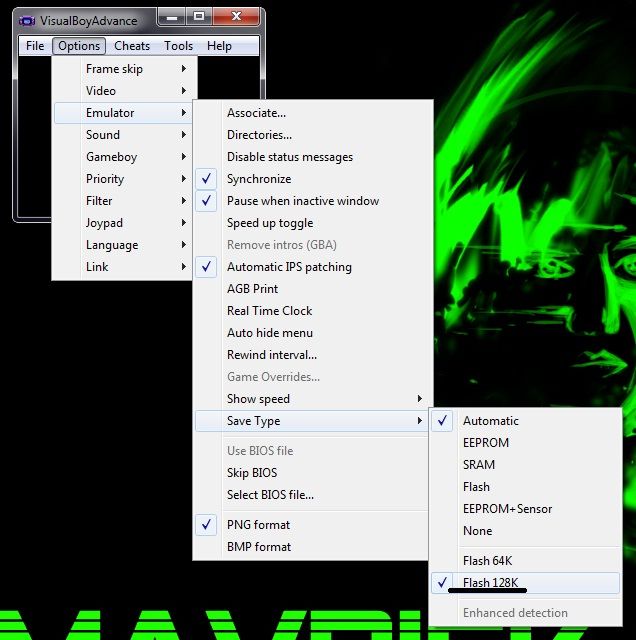
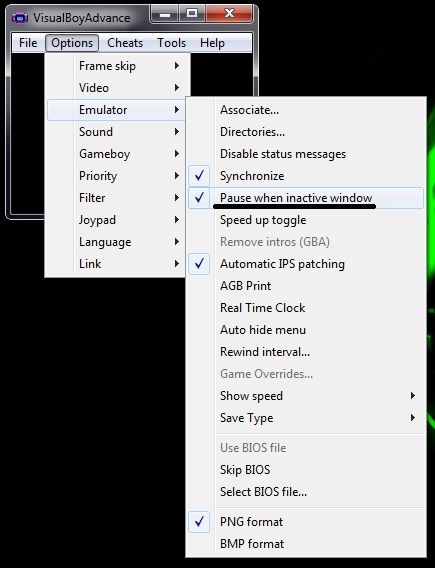
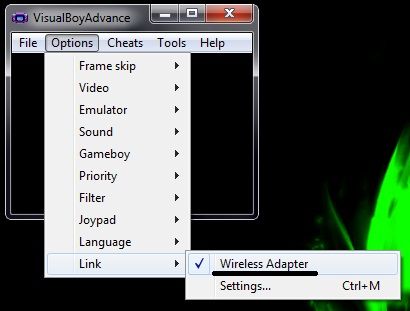
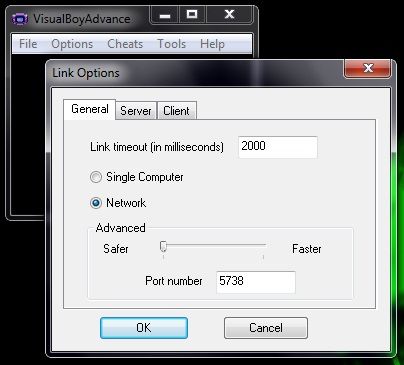
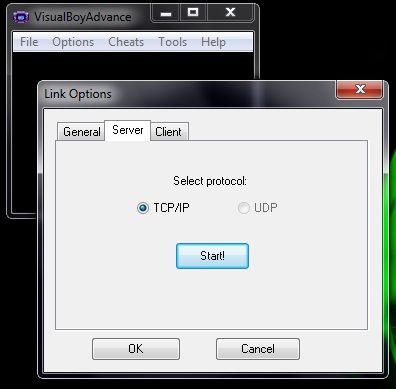
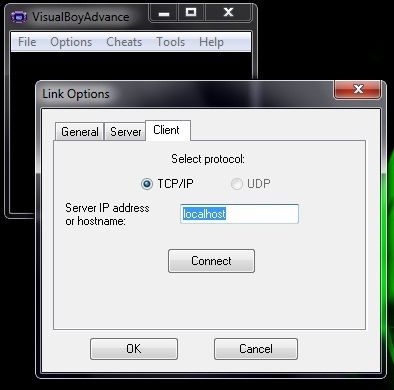

 Reply With Quote
Reply With Quote
