So, Since I have finally started getting heavily into pc gaming again, I have come across a strange thing.
HDMI + PC speakers plugged in at the same time = Audio from steam games comes from the HDMI, And audio from other things come from the audio out on the motherboard.
Now....How would I work this so All audio out is the same? HDMI, And Analog audio outs, outputting all sound from the PC.
I know PHYSICALLY I could simply get a spliter and redirect an analog out to the surround sound, Sacrificing sound quality, but getting the results I want.
But is there some way to simply have windows say "OKAY! YOUR FUCKING SOUND IS PLAYING EXACTLY THE SAME ON THE ANALOG OUT AND HDMI OUT!" Without having to do a physical split and ruin the quality?
Results 1 to 8 of 8
- 16 Nov. 2011 02:06am #1
 Aleena needs help with a computer?! What is this?! Gaiaonline Exploit Log:
Aleena needs help with a computer?! What is this?! Gaiaonline Exploit Log:
http://d8silo.b1.jcink.com/index.php?act=Pages&pid=12
The day I re-wrote gaias homepage:
http://rankmyhack.com/userview.php?user=Nirvash
- 16 Nov. 2011 02:12am #2
- 16 Nov. 2011 02:12am #3

Do they both have to be working?

Disco is neat.
- 16 Nov. 2011 02:23am #4

Yep. I do it quite often, Game of the day = Sonic Generations (Thanks Torian <3)
As soon as I 100% this~ I will be moving on to something else. Probably back to terraria
Working?...They both work fine right now, I simply want to find a way for every bit of audio to go out of everything~ That way I could say...Watch tv while listening to music or playing games, then switch the channel over to HDMI, And have it all blasting from the surround on the fly without any problem.
Its kind of a pain in the ass having to disable and enable devices every time I want to change what screen I am playing on.Gaiaonline Exploit Log:
http://d8silo.b1.jcink.com/index.php?act=Pages&pid=12
The day I re-wrote gaias homepage:
http://rankmyhack.com/userview.php?user=Nirvash
- 16 Nov. 2011 02:42am #5

I dunno then.
Audio isn't my thing.
Disco is neat.
- 16 Nov. 2011 02:44am #6

Bleh 'm usually good with problems like this, but you got me stumped this time.
I'd just recommend the splitter just to save you time and rage,
- 16 Nov. 2011 05:14pm #7

What OS? *
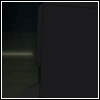
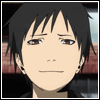

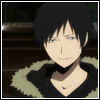

- 16 Nov. 2011 05:42pm #8Administrator

Global Moderator Literally Hitler
Morbidly Obese
Bird Jesus
- Age
- 35
- Join Date
- Nov. 2009
- Location
- The Land Of Ooo
- Posts
- 8,569
- Reputation
- 711
- LCash
- -4.31

Ok, I've been out of the inner construction of computers for a few years but it sounds like there is a dedicated sound card/processor for the HDMI that the game is running on and then the computer just generally runs off an onboard sound processor. You'd have to re-assign the processes to switch to the HDMI's dedicated processor. I don't know that it can handle that, but I don't know that it can't. I have no clue how to do that but is you google it the computer jargon you'll probably get something.


 LinkBack URL
LinkBack URL About LinkBacks
About LinkBacks
 Reply With Quote
Reply With Quote



