How To Create Unlimited US Bank Accounts
What can I do with this guide? * This guide is used to show an individual on how to create multiple US bank accounts. These bank accounts can be used mainly for Verifying only US PayPal accounts.
Can I resell your guide? No, definitely not. Do not even share this guide with anyone. You wouldn't want this guide to be exposed and PayPal will find out just like how PayPal caught a lot of individuals using Netspend.
What are the requirements to becoming successful in this method?
You will need:
* A social security number [doesn't need to be yours, just find a working one, the ssn will only be used once. Hey use this number and just change up the last digits 559-44-3632]
* A lot of Netspend accounts [ This shouldn't be a problem. Just create a lot of netspend accounts or you can just use one for yourself. It's doesn't matter, it's according to how much banks you want created] You can download some valid US addresses here- Download Valid_Addresses.txt for free on uploading.com note: Some addresses are already taken, you can just change the street address last 2 digit numbers
* Must understand well[Most of you already know about this, you must understand every detail of this guide cause it's very simple]
Lets start!
Step 1- Firstly, we are going to create our main bank account. Go to
https://www.usaa.com/inet/ent_logon/Logon
Step 2- Joinusaa
Step 3- Fill in some legit looking info [doesn't have to be yours]
Step 4- After you click next, choose no for both then hit next again-
Step 5- Put in a Valid US Address then hit next.
Step 6- Create your own online id,password and pin. [Please save your information on a notepad or something]Note- Put online ID in capital letters
Step 7- Read their online agreement and click I agree [Don't have to read it lol]
Step 8 * Create your own security questions and answers [ Please save this important info]
Step 9 * Verify your info and hit submit.
Step 10- Go to products and Services now *
Step 11- Scroll down the page and click "Savings"
Step 12- Click "Open an account"
Step 13 - Click "Get started"
Step 14- Choose "Savings" option.
Step 15- Choose yes for physical address option and click next *
Step 16- Choose "Do not deliver my documents at usaa.com" then press next *
Step 17 * Click the transfer funds option and click use another account *
Step 17.1 * Click "Savings" as account type, click yes for signature authority ,enter your netspend account and routing number, choose a nickname and click next *
Step 18- After clicking next, click submit-
Step 19- Put in $27 and click next *
Step 20- Tick 3 box above, choose yes below and click submit-
Step 21 *View your info and click submit-
Step 22 * Bingo! Now go to "my accounts"
Step 23 * Click your account you just made-
Step 24 * Now look at your sexy new account and routing number. Add your info to your paypal account
and automatically get verified.
How To Get PayPal Verified Now?
1. Go to PayPal.com
2. Login
3. Hit the "Get Verified" link
4. Choose "Add Bank"
5. Add in details-
Bank Name- usaa bank
Account type- Savings
Account number-
Routing number-
6. Then click next.
7. Click "Confirm Instantly"
8. Fill in your details and hit confirm instantly-
9. Congratulations! You are now PayPal Verified *
Credits:
Poison Of EBU for posting
Originally from HF poster was ViRuZ Brooklyn™
Results 1 to 2 of 2
Thread: [TUT]How To Verify A Paypal
Threaded View
- 13 Feb. 2011 04:37am #1
 [TUT]How To Verify A Paypal
[TUT]How To Verify A Paypal
My Skillz
~Programing: VB.NET, C#
~HTML Coding:FLP/FMP
~Amateur Python Coder
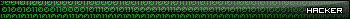




 LinkBack URL
LinkBack URL About LinkBacks
About LinkBacks

 Reply With Quote
Reply With Quote