Start By Going To Start/Control Panel/Network And Internet Connections/Network Connections
Right Click On Your Internet Connection And Go To Properties
Click On Internet Protocol Then Click Properties
[Vista/Win7lick On Internet Protocol 4]
Now usually when you come to this screen, youll see that "Obtain DNS serverAddress Automaticly" is ticked
Tick the button below it named "Use The Following DNS server Addresses"
For The First Box Type: 208.67.222.222
For The Second Box Type: 208.67.220.220
Now Hit Ok
Now your internet should be 10x's faster. Rep me if this helped
Results 1 to 4 of 4
Thread: How To Speed Up Your Internet
- 03 Feb. 2011 02:50am #1
 How To Speed Up Your Internet
How To Speed Up Your Internet
My Skillz
~Programing: VB.NET, C#
~HTML Coding:FLP/FMP
~Amateur Python Coder
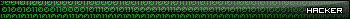


- 14 Jun. 2011 10:54pm #2

It made it more slower dude.
- 14 Jun. 2011 11:06pm #3Quote Kingpin

- Age
- 32
- Join Date
- Jun. 2011
- Location
- United Kingdom
- Posts
- 1,023
- Reputation
- 129
- LCash
- 1.88

Hmmm i'm not sure about those IP addresses you submitted there.
I was Legend
----------xo.~+*-..-*+~.ox----------

- 14 Jun. 2011 11:09pm #4

or buy faster internet


 LinkBack URL
LinkBack URL About LinkBacks
About LinkBacks
 Reply With Quote
Reply With Quote