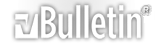-
How to use RSBot
How to use RSBot v1.15:
Okay guys i figured since there was not a tut ill make one.
In this brief tutorial i will cover FlaxRapist, World-Wide-Miner and Smart Smelter.
I'll also explain how to set up RSBot.
So download RSBot.
Then open it up, which you should be able to do if you have JDK 6.
Go to Edit at the top and check Use Less Cpu, it helps alot.
Now we need to add a account for botting. Select Edit>Accounts>Add
and you should end up at a screen like this:
http://img341.imageshack.us/img341/4953/logind.jpg
Go ahead and add your user name, password and if you have one a bank pin.
FlaxRapist(Must a be RuneScape Member): This script is designed to start in Seers Village bank. It walks over to flax field and gathers full inventory then banks. The number of flax it gathers is user defined.
Step 1. Go to Seers Village bank.
Step 2. Run Script.
http://img532.imageshack.us/img532/1841/runr.jpg
Step 3. Select account from list at the bottom. Define how much flax your going to pick.
Step 4. Click Ok.
Now you will retrieve flax and bank it.
If you want a script to run on a members
world such as FlaxRapist, heres what you do.
Login to a members world and go to required destination.
Make sure all event scripts are enabled:
http://img217.imageshack.us/img217/8697/editmenu.jpg
Now when it makes you leave the world for a random break, you will rejoin the same world.
World-Wide-Miner: Has multiple mining location, which can be found in the GUI.
Step 1. Equip a pickaxe.
Step 2. Go to any of the locations below.
Step 3. Run Script, and be sure so select your account name as before.
http://img36.imageshack.us/img36/5360/wwmz.jpg
Step 4. Choose location and if power mining or banking.
Step 5. Click Start Script.
http://img718.imageshack.us/img718/6062/wwmining.jpg
Now you will retrieve ore and bank it.
Smart Smelter: Will withdraw ore from bank, walk to furnace and smelt. Again user defined Number of bars/type.
Step 1. Go to the any of the destinations and make sure ore is at top of bank.
Step 2. Run Script, and be sure so select your account name as before, then click Ok.
Step 3. Select number/type of bars.
http://img9.imageshack.us/img9/1223/73181625.jpg
Step 4. Click Start.
Thanks for reading, hope this guide has been useful to you. :)
-
Thanks, would it be smart to use my main?
I don't want to risk it.
-
No just make a strictly bot account.
-
Kay, I used my mainaccount and i umm got lvl 99 in 3hours... IS that normal?
-
Oh, Okay thanks.
Jay, it depends what skill you were training.
-
-
Never knew how to use that.. Well thanks :) and also do you have a high ban rate if you use it?