How hard is this?: 1-10 1 2 |3| 4 5 6 7 8 9 10
What you will need for the layout:
- 2 Buttons. - Name them Button1-Add Info/Whatever. Button2-Close.
- 4 Textboxes
- 1 Web browser
Instructions:
1. Nexon Passport Sign-Up
Add this to you web browsers URL or use your own.
2. Right click on the page and click view page source code.
3. Look for the txtAccountID/Whatever it is on your site.
4.Find all of the IDs/Whatever it is on your site, for Nexon it is:
txtAccountID
txtPassword
txtPasswordConfirmation
txtEmail
txtEmailConfirmation
txtFirstName
rbGenderMale - This is for the gender.
chkTermofuse
chkTermofuse - This is for the agreement of the site.
ddlBirthDay - Day of birth.
ddlBirthYear - Year of birth.
ddlBirthMonth - Month of birth.
5.Code it. " Button 1"
Codes:WebBrowser1.Document.GetElementById("txtAccountID" ).SetAttribute("value", TextBox1.Text)WebBrowser1.Document.GetElementById("txtPassword") .SetAttribute("value", TextBox2.Text)WebBrowser1.Document.GetElementById("txtPasswordCo nfirmation").SetAttribute("value", TextBox2.Text)WebBrowser1.Document.GetElementById("txtEmail").Se tAttribute("value", TextBox3.Text)WebBrowser1.Document.GetElementById("txtEmailConfi rmation").SetAttribute("value", TextBox3.Text)WebBrowser1.Document.GetElementById("txtFirstName" ).SetAttribute("value", TextBox5.Text)WebBrowser1.Document.GetElementById("rbGenderMale" ).InvokeMember("Click")WebBrowser1.Document.GetElementById("chkTermofuse" ).InvokeMember("Click")WebBrowser1.Document.GetElementById("ddlBirthDay") .SetAttribute("value", "4")WebBrowser1.Document.GetElementById("ddlBirthYear" ).SetAttribute("value", "1975")"Button 2"WebBrowser1.Document.GetElementById("ddlBirthMonth ").SetAttribute("value", "4")
Code:Me.close
Thank me if i helped.
+Rep if you care.
Results 1 to 12 of 12
Threaded View
- 22 Nov. 2010 06:16am #1
 [TuT] Making a Account creator.[TuT]
[TuT] Making a Account creator.[TuT] Last edited by Hater; 22 Nov. 2010 at 06:20am.


 LinkBack URL
LinkBack URL About LinkBacks
About LinkBacks
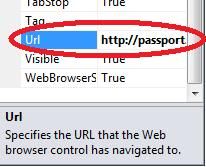


 Reply With Quote
Reply With Quote