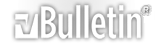Running a Web Server on Windows. (WAMP)
Ever wanted to run a web server on your localhost so you can test your websites before uploading them to a public server? Well its very simple to set up a windows server on your windows computer!
As some of you may or may not know, WAMP stands for Windows, Apache, MySql, PHP or Python(Normally PHP) And thats just what we will install in one quick go with a little piece of very useful software called, coincidentally, Wamp. This piece of software will run your apache, php, and Mysql on your windows computer.
To get the Wamp software, go to the link below and download it.
Code:
http://www.wampserver.com/en/
Once you have downloaded the executable. Simply follow the directions. Once its all installed, you can go to the directory at
to edit and add all your new websites! Also, go to the following link for phpMyAdmin
Code:
localhost/phpMyAdmin
Hope this helps anyone out. Have any questions ask them here.