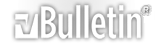Changing the Hacker Shield image.
Quote:
Originally Posted by
defy 
nothing to exciting, just for personal use.
1. Go to your maple story folder.
2. Go into the sub folder named hshield
3. Look at the bottom of the folder for the jpeg image entitled splash.
picture
4. Rename the splash image into anything you want.
picture
5. Now find the image you want to show up on the hacking shield, and resize it to 290 x 190.
6. Rename the picture you just re sized to splash.
7. Launch maple story and see your new image.
Once again there's no real use for this.
5445555555555555555555555