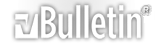Originally Posted by
Flareboy323 
I'll write a guide on how to not get viruses while browsing the internet, lol.
We really need that general "Guides" section back, because there are a lot of guides that don't have to do with any of the sub-forums.
Web Browsing
First of all, you're going to want a web browser like Google Chrome or Firefox. While the new Internet Explorer browsers don't look that bad, they're still extremely vulnerable to exploitation techniques. Also, in the chance that you're using an older version of Internet Explorer (e.g. 6, 7, 8, or 9) it isn't being updated anymore, so your chances of getting viruses, malware, or adware infecting your system is even higher.
Common Myths About Web Browsers
These are often heard in the generation that was born before the internet (Aka born in 70s or earlier).
"Those weird programs like Firefox and Chrome give you viruses!" - False. Neither of those programs could possibly give you a virus, they're both used by millions, and heck, one is made by Google! Do you really think the largest search engine in the world would be infecting you with viruses?
What to do after you have Firefox or Chrome
The first thing you'll want to do is install a few add-ons.
AdBlock Plus
AdBlock Plus will block 99% of the advertisements you see on websites. This keeps you from accidentally clicking fake download links that lead to malware, and things like that. It also makes websites look a lot nicer, because they're not stuffed to the brim with "Look at me, buy this!" ads and stuff. Also, it will stop those annoying-as-hell audio ads, like the ones that go "Congratulations, you've won a free iPod Nano! Click below to get yours now!" and repeat non-stop.
NoScript
This one will take a bit more computer-knowledge to use, but it's just as useful as AdBlock Plus. It will block all scripts on a page, by default. Then, you can pick and choose the ones you want to allow. For example, on LG, I allowed all of the "forum.logicalgamers.com" scripts, but blocked the "Google Analytics" ones because they track you across the web. (No seriously, they track the websites you frequently visit, and then give you ads based on the websites you visit. That's why all of those ads you get seem so personalized to the stuff you've been browsing recently)
Ghostery
I personally like this one for people with less computer knowledge, because it's a lot simpler to use. In fact, I would actually recommend this one more than NoScript. It will automatically block all scripts like Google Analytics that track you across the web, while allowing non-malicious scripts from the sites you go on. This makes it so you don't have to deal with the hassle of blocking and unblocking certain scripts like in NoScript. You can also choose categories you want to block with Ghostery. So you can choose ads, tracking websites, even those little "share on Facebook" buttons! It's a great add-on.
Okay, that's all for now because I'm too lazy to type more right now, but those instructions just for Web Browsing should help you a ton.