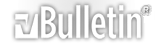[Guide] Encrypting Your Files
Encrypting your files can save your butt in the event of an arrest warrant or FBI Raid. In this guide, I'm going to teach you how to encrypt your files in just 12 steps! Even if the FBI Break down your door and take your computer, they wont be able to get anything off of it >:)
In a later tutorial I will go over making an invisible version of this, because without it being invisible the FBI could technically force you to give them the password. If they don't know its there, what password could they possibly want? ;)
PICS ARE HUGE BECAUSE I DIDN'T HAVE TIME TO EDIT THEM
Step 1: Download TrueCrypt. TrueCrypt is my favorite program for encrypting things. In this tutorial I wont go over encrypting your HDD, as I'm currently on an Ubuntu machine and that option is only available on the Windows version of the program. TrueCrypt can be downloaded here. Make sure to download the version for your OS, go through the set up, and open the program.
http://i.imgur.com/z3DV2.png
Step 2: Click on "Create Volume" from the main menu of TrueCrypt.
Step 3: A window will pop up. On Ubuntu it says you can either "Create an encrypted file container" or "Create a volume within a partition/drive", but on windows I'm fairly sure there's a third option. We want to pick the first one, "Create an encrypted file container".
http://i.imgur.com/ZMfZE.png
Step 4: From the next menu, click on "Standard TrueCrypt Volume". As I said before, we will be going over "Hidden TrueCrypt Volume" in a separate tutorial.
http://i.imgur.com/aYaPh.png
Step 5: From the next window, select where the file location will be and what the name of the file will be. I suggest naming it something that wont draw attention, such as "590aftrash" or something similar.
http://i.imgur.com/EJVYN.png
Step 6: In the next window you will be able to choose your Encryption Algorithm and Hash Algorithm. I did some research and found that their all equally strong, but I normally go with AES for Encryption and SHA-512 for Hash because that's what the NSA uses.
http://i.imgur.com/hNDU0.png
Step 7: From here, you get to choose how big this file container will be. I normally go with around 10 GB because I have a large HDD and normally store a lot of papers and files in my Encrypted File Container. You can choose any size over 292 KB.
http://i.imgur.com/j3QDx.png
Step 8: Now you choose your password. I recommend a 20+ character password using upper and lower case letters as well as numbers and special symbols.
http://i.imgur.com/CRURx.png
Step 9: From this page just hit continue, leave it with it's default settings.
http://i.imgur.com/KuYIB.png
Step 10: Move your mouse around in a random patter inside this window for AS LONG AS POSSIBLE! I normally do it for 10+ Minutes, as it strongly improves the cryptographic strength of the encryption keys.
http://i.imgur.com/HCUbp.png
Step 11: Your done! After clicking "Format" it will create it, and then you can just click exit instead of making a second volume. Now to mount the volume so you can add files to it.
Step 12: Mounting the Volume. To mount the volume, click on "Select File" on the main TrueCrypt screen, and select the volume. Click on a drive slot, I normally choose 1, and click "Mount". It will ask you for the volume password and administrator password, and once you type those in, your volume will be mounted and be accessible like a HDD. Once you turn off your computer though, it will be dismounted.
http://i.imgur.com/3mgmY.png
Congradz! You've now made and learned how to access an Encrypted Volume! :)
+Rep if this tutorial helped you, it took me a while to make!
PICS ARE HUGE BECAUSE I DIDN'T HAVE TIME TO EDIT THEM
Thanks,
~Flareboy323