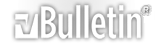Code:Please wait for a Samsung Agent to respond.
You are now chatting with 'Kyle'
Kyle: Hi, thank you for contacting Samsung Technical Support. How may I help you today?
Visitor: I'm having issues sending picture messages from my Samsung Seek.
Kyle: I understand that you are having issue with sending picture messages from Samsung Seek. Am I right?
Visitor: Yes.
Kyle: Thank you for confirming.
Kyle: It would be helpful if you could give me a detailed description of the problem and the exact status.
Visitor: My phone works prefectly otherwise, but when I attempt to send a picture, it gets to 100%, stalls for a few seconds, and then goes back to the main texting screen, with the message displaying that it had failed.
Kyle: Okay.
Kyle: We will be unable to send pictures if we do not enable the MMS service.
Kyle: Please let me know whether you have enabled the MMS service and save the MMS settings on the phone.
Visitor: I have.
Kyle: Okay.
Kyle: Would you mind if I place you on hold for 3 minutes while I gather the information on your request?
Visitor: Not at all.
Kyle: Thank you.
---------- Post added at 04:16 AM ---------- Previous post was at 03:59 AM ----------
Code:Kyle: Thank you for holding.
Kyle: Are you facing the issue with any particular picture or with all the pictures?
Visitor: With all pictures.
Kyle: Are you able to send the picture messages before at any time?
Visitor: Yes.
Kyle: Okay.
Kyle: Let me know from how long you are facing this issue.
Visitor: I just noticed it today, last time I sent a picture message was about November 19th.
Kyle: Okay.
Kyle: I recommend you please perform a soft reset on the phone.
Visitor: How?
Kyle: I will provide you with the steps for soft resetting the phone.
Kyle: 1. Turn off the handset.
Kyle: 2. Remove the battery and wait for 30 seconds.
Kyle: 3. Reinsert the battery and turn ON the device.
Visitor: Okay, one second.
Kyle: Sure.
Visitor: I have completed the soft reset
Kyle: Okay.
Kyle: Now please try sending a picture a message from the phone.
Kyle: Please let me know the result.
Visitor: K, one sec.
Kyle: Okay.
Visitor: It did not work.
Kyle: I am sorry to hear that.
Kyle: Performing Soft reset on the phone should fix this issue. Still the issue is not fix, In this regard I recommend you please contact the carrier and check for the MMS service and settings.
Kyle: Please let me know the phone carrier.
Visitor: K, thanks for the obvious suggestions. I hate you, and hope you die a fiery death at the hands of Cthulu.