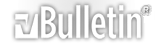[TuT] Making a SHORT email address usable with MSN! (Change your name too!)
Step one, go to hotmail.com, click the signup button, now once you get to this page:
http://imm.io/media/26/266B.png
Go up to your address bar and go to the very end of the link, my link was:
Now, go to the very end of it, I would go past the very last 1 before the [/ part, then add:
So, my url WAS
Code:
https://signup.live.com/signup.aspx?ru=http%3a%2f%2fmail.live.com%2f%3frru%3dinbox&wa=wsignin1.0&rpsnv=11&ct=1289797392&rver=6.1.6206.0&wp=MBI&wreply=http:%2F%2Fmail.live.com%2Fdefault.aspx&lc=1033&id=64855&mkt=en-us&cbcxt=mai&snsc=1&bk=1289797392&cru=https://login.live.com/login.srf%3fwa%3dwsignin1.0%26rpsnv%3d11%26rver%3d6.1.6206.0%26wp%3dMBI%26wreply%3dhttp:%252F%252Fmail.live.com%252Fdefault.aspx%26lc%3d1033%26id%3d64855%26mkt%3den-us%26cbcxt%3dmai%26snsc%3d1&lic=1
After changing the link, it is
Code:
https://signup.live.com/signup.aspx?ru=http%3a%2f%2fmail.live.com%2f%3frru%3dinbox&wa=wsignin1.0&rpsnv=11&ct=1289797392&rver=6.1.6206.0&wp=MBI&wreply=http:%2F%2Fmail.live.com%2Fdefault.aspx&lc=1033&id=64855&mkt=en-us&cbcxt=mai&snsc=1&bk=1289797392&cru=https://login.live.com/login.srf%3fwa%3dwsignin1.0%26rpsnv%3d11%26rver%3d6.1.6206.0%26wp%3dMBI%26wreply%3dhttp:%252F%252Fmail.live.com%252Fdefault.aspx%26lc%3d1033%26id%3d64855%26mkt%3den-us%26cbcxt%3dmai%26snsc%3d1&lic=1&domain=w.cn
Screen shot of proof:
http://imm.io/media/26/266J.png
ENJOY!
Also, the reason I posted this is because if you try to sign up through the website w.cn, it says that it's not accepting new accounts. My account got purged because of this for some reason, but since then I can create an account and it has worked fine ever since :D