I recently learned this from a website, and thought everyone here at Logical deserves this little piece of advice. By using "Payment Owed" you can skip the sender and receiver fees. Which is really useful if your selling something for a low price. I did not entirely create this guide. I found it on a website. All credit goes to the original creator whoever that may be.
1) Login into PayPal
2) Select "Send Money" - You should see the following screen:
3) Fill in the To (Email or mobile phone) and Amount fields. Now click the Personal tab and you should now see:
4) Click the Payment owed radio button and click Continue. You should now see:
If "Sandia will receive:" is not what you are sending, the recipient will be charged a fee...
Note that the "Your fee:" is how much you will have to pay (this is generally $0.00). Do not conclude that because this fee is $0.00 that the recipient will receive the full amount that you are sending. See previous paragraph.
Otherwise click "Send Money" and the recipient will receive the full amount of your payment! No fees to you or the recipient!
Results 1 to 4 of 4
- 11 May. 2011 08:59pm #1
 No Paypal Sender and Receiver Fees
No Paypal Sender and Receiver Fees Last edited by SpornyTheAlien; 12 May. 2011 at 08:43pm.
- 11 May. 2011 09:58pm #2Banned Epic

- Join Date
- Apr. 2010
- Location
- When freedom is outlawed only outlaws will be free
- Posts
- 5,113
- Reputation
- 195
- LCash
- 1.62

Great tutorial, thanks
 I'm gonna have to try this... Its annoying when I get a payment for something and theres a few cents missing
I'm gonna have to try this... Its annoying when I get a payment for something and theres a few cents missing 
- 18 May. 2011 10:28am #3Spectacularly Active


- Join Date
- Apr. 2011
- Location
- Quezon, Philippines
- Posts
- 280
- Reputation
- 10
- LCash
- 2.03

I know where this tutorial came from.. this is from metaplode.. ^^
BTW is it true that you can send money even if its your paypal is unverified? or verified but has a limitation?iF yOu wAnNa dIe jUsT sAy GoOdBye thEn DiE
- 20 May. 2011 08:13am #4


 LinkBack URL
LinkBack URL About LinkBacks
About LinkBacks
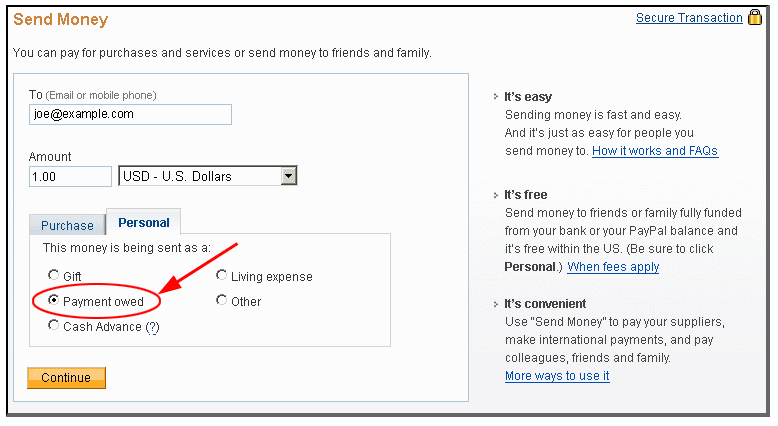
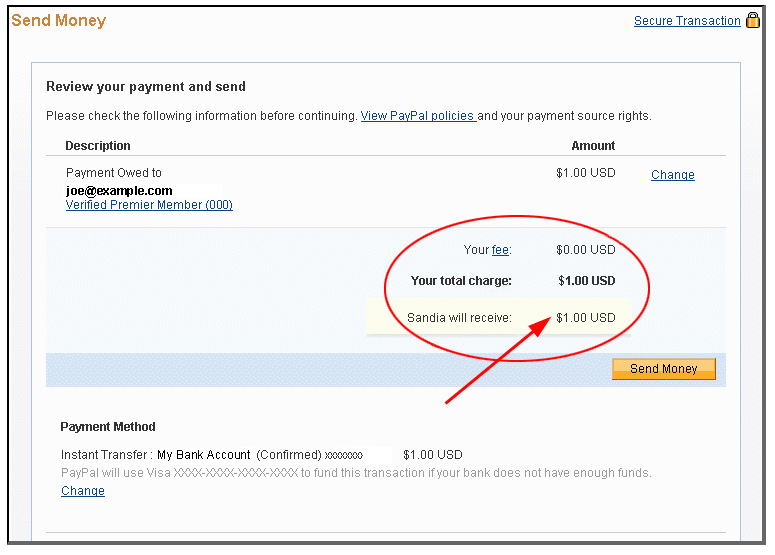

 Reply With Quote
Reply With Quote


